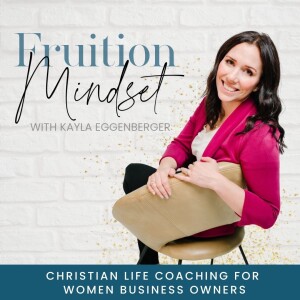
Friday Mar 28, 2025
78 | The Best Way to Organize Digital Assets for Your Online Business
Hey Friend!
Tired of searching for your logo, Canva templates, or brand colors every time you need them?
In this episode, we’re talking all about how to organize your digital business assets by creating a visual reference library using tools like Trello, Canva, or Notion.
Whether you're a creative entrepreneur, coach, or content creator, this episode will help you stop wasting time and start building a system that keeps your brand files, content templates, and resources easy to access.
We’ll cover:
- Why visual organization works better than basic file lists
- What to include in your reference library
- How to use Trello to organize Canva links, PDFs, brand photos & more
- A Biblical perspective on order and stewardship in your business
As believers in business, we the importance of excellence and intention. Organizing what He’s given you isn’t just smart—it’s spiritual stewardship.
🎧 Tune in and take the first step toward more clarity, more creativity, and less digital chaos.
Let's do this!
Kayla Eggenberger
Fruition Mindset Coaching
LINKS + MENTIONS
The program I purchased: Business Command Center
The platform I'm using: Trello
Join the waitlist for the next To-do List Detox LIVE Workshop: https://fruitionmindset.com/detoxwaitlist
You know that thing you need to do in your business? Let's get you unstuck so you can actually get it done! Book an Unstuck Session: https://fruitionmindset.com/unstuck
The Perfectionist's Take Action Toolkit: https://fruitionmindset.com/toolkit
Want to learn more? Visit -> www.fruitionmindset.com
Connect on Instagram: www.instagram.com/fruitionmindset
No comments yet. Be the first to say something!